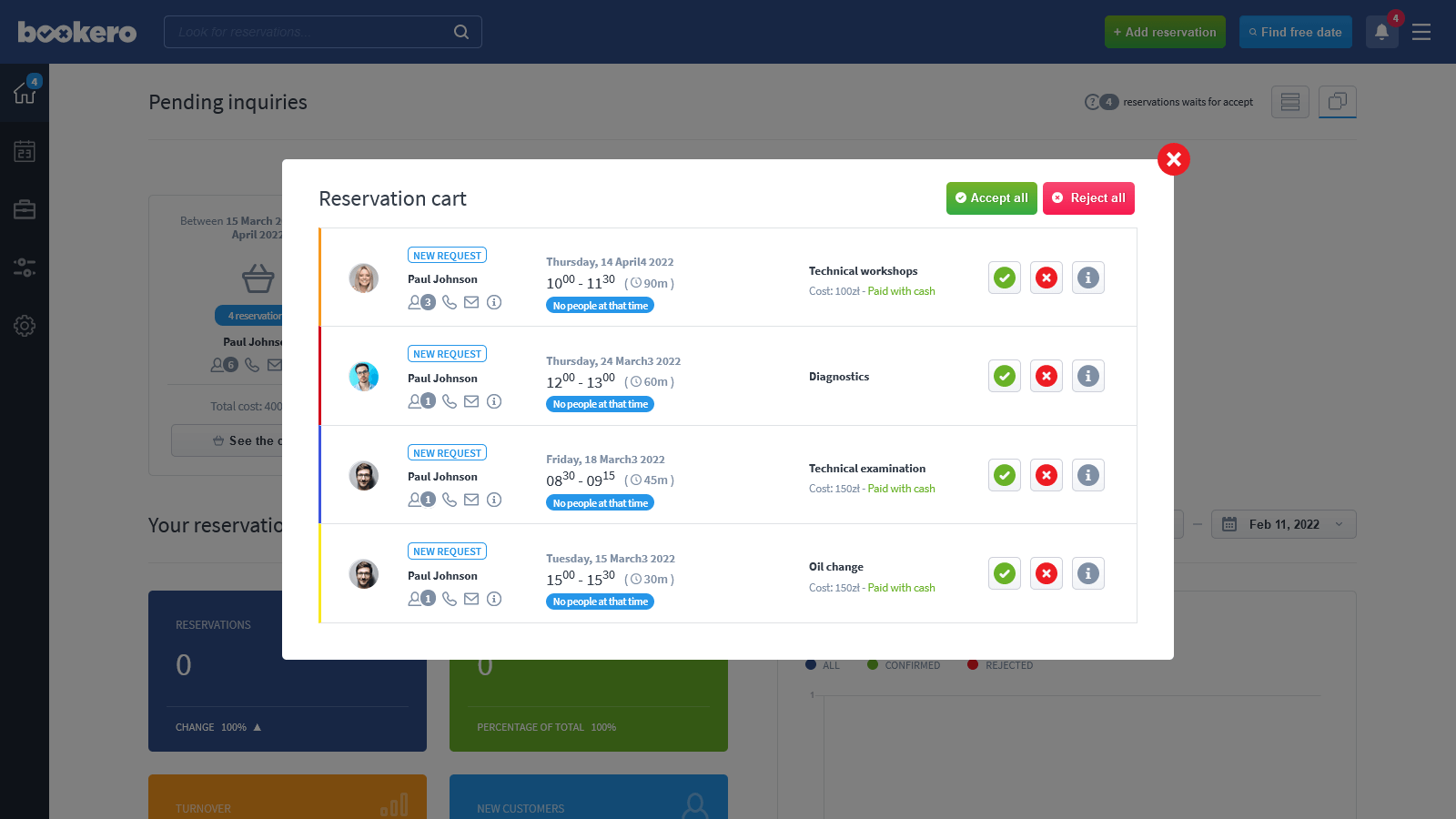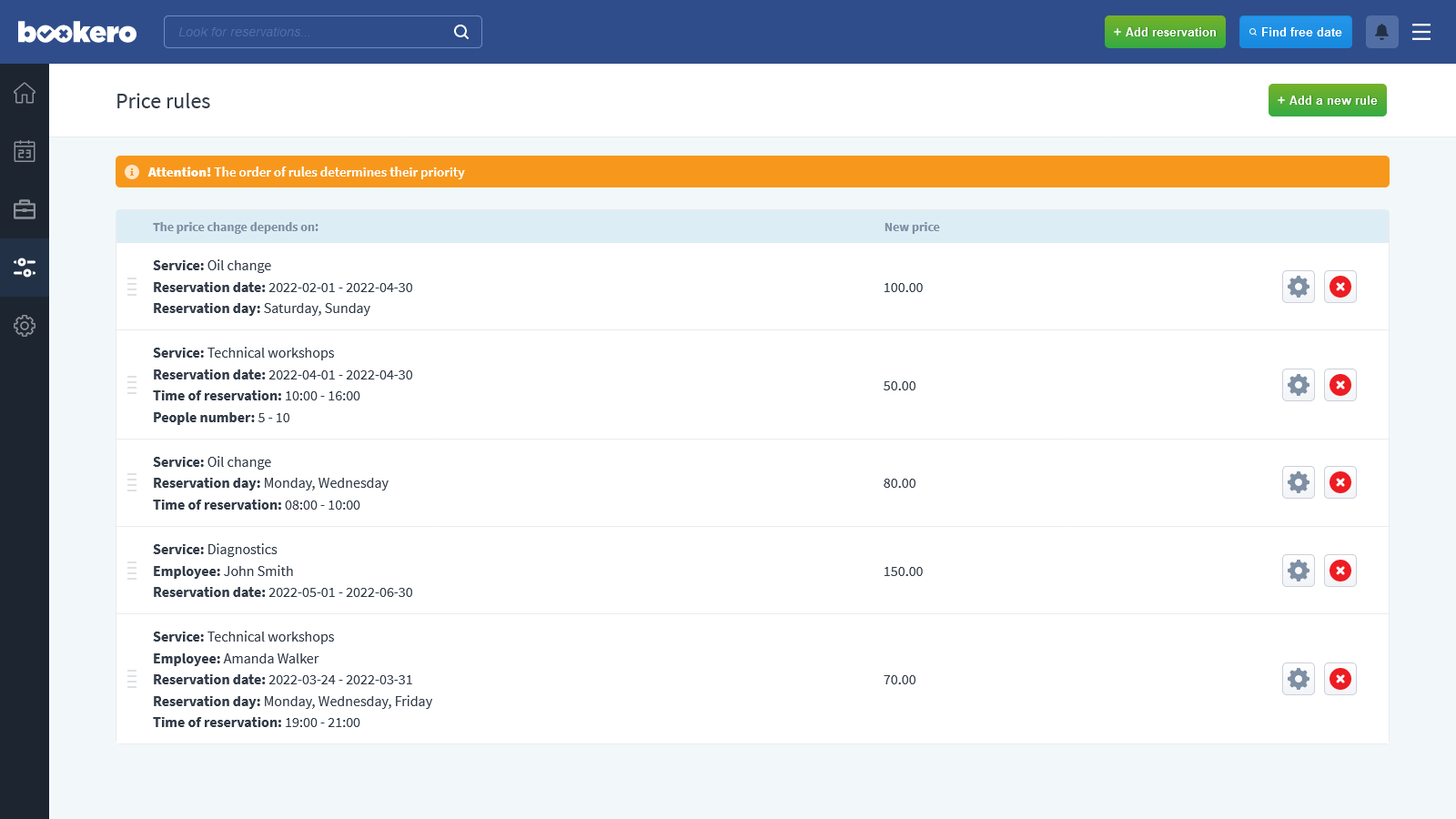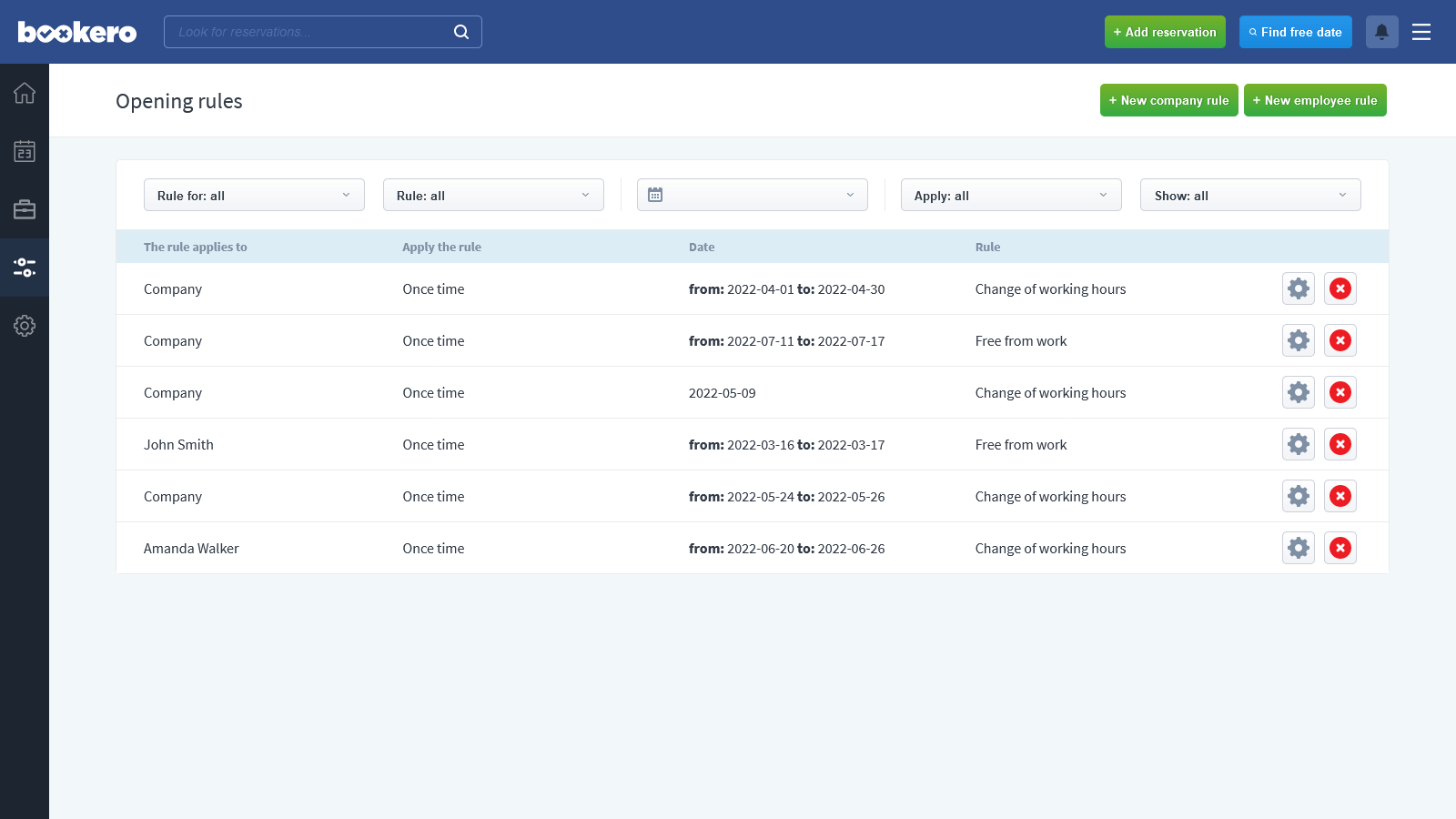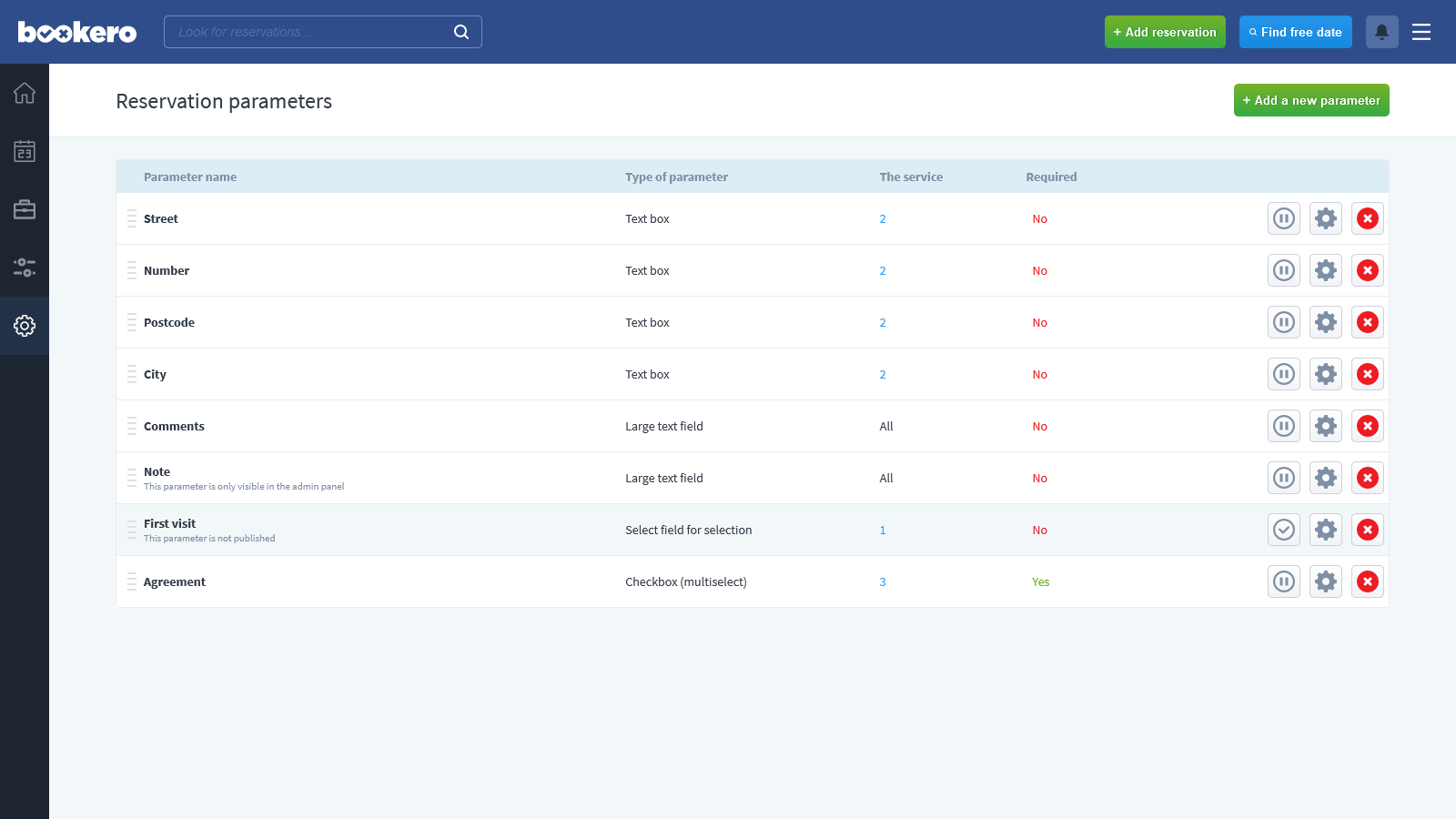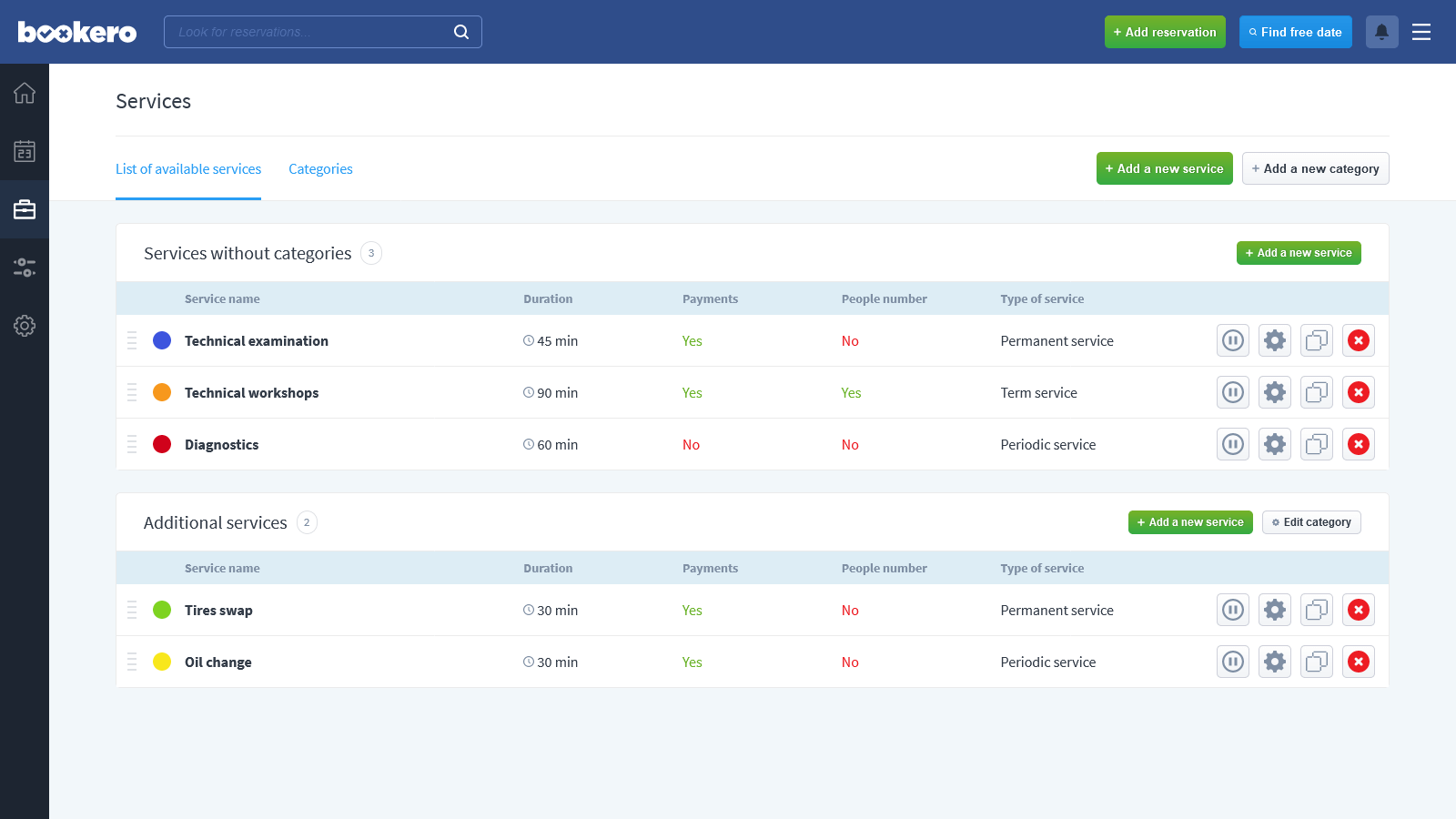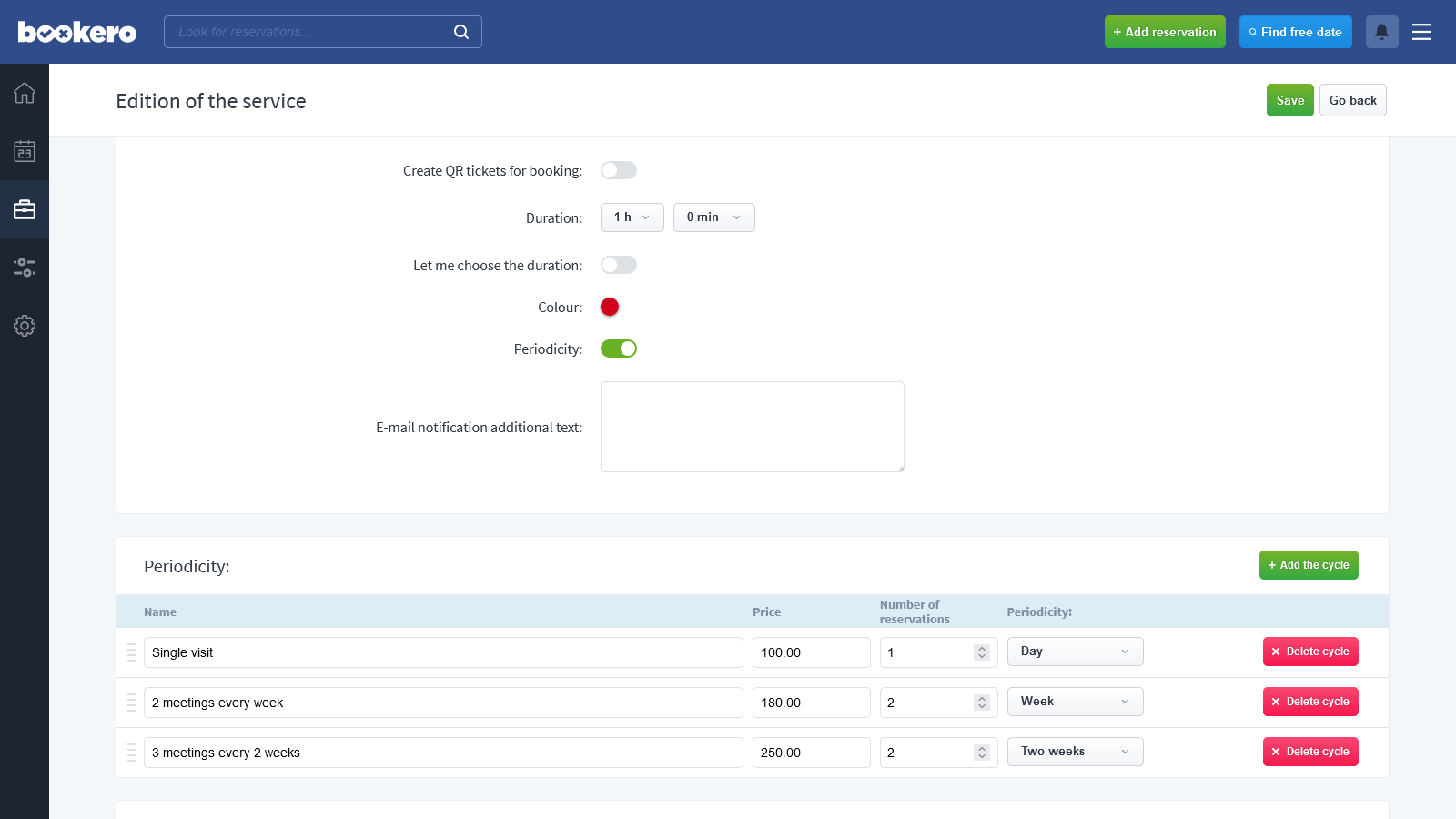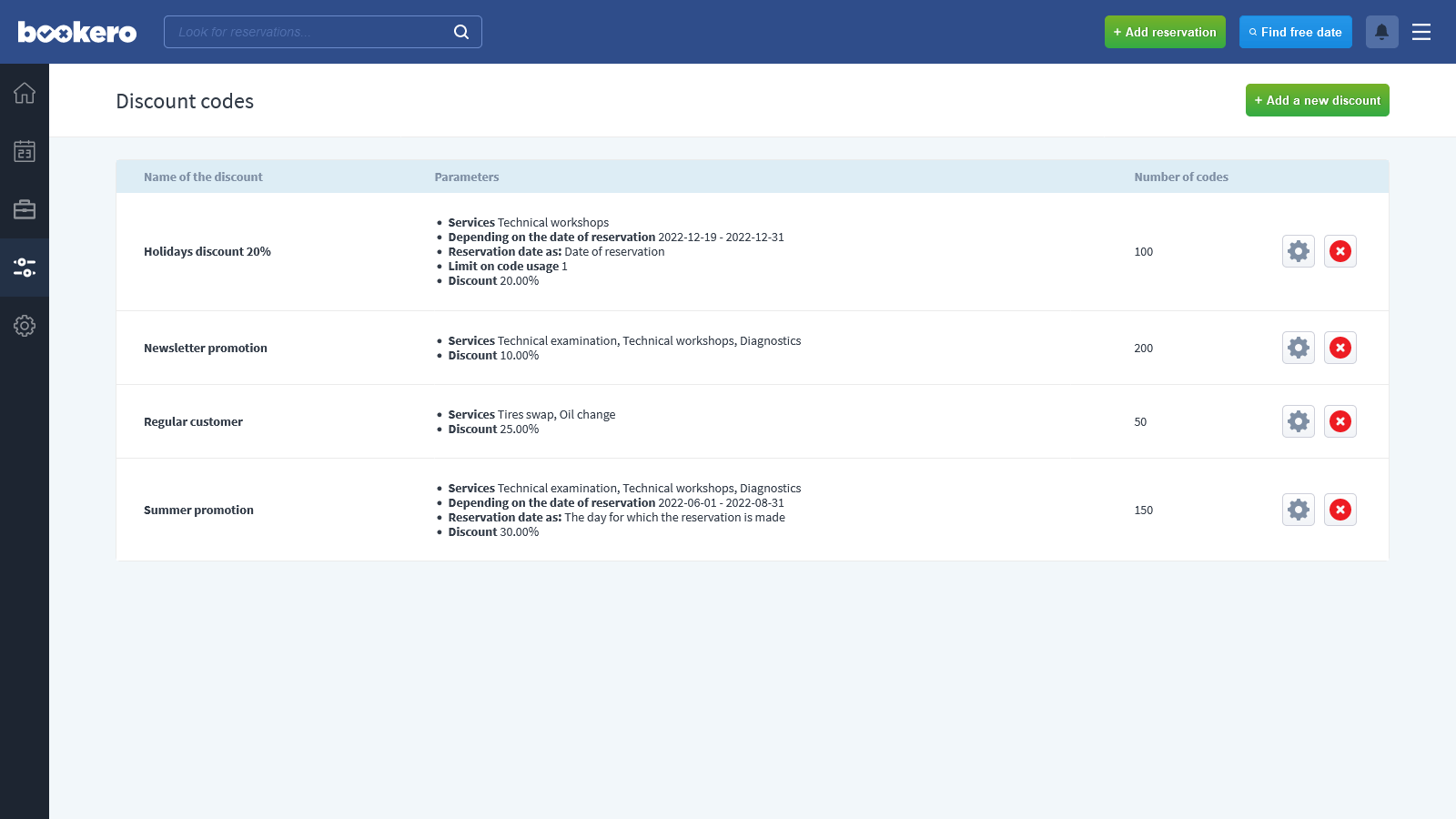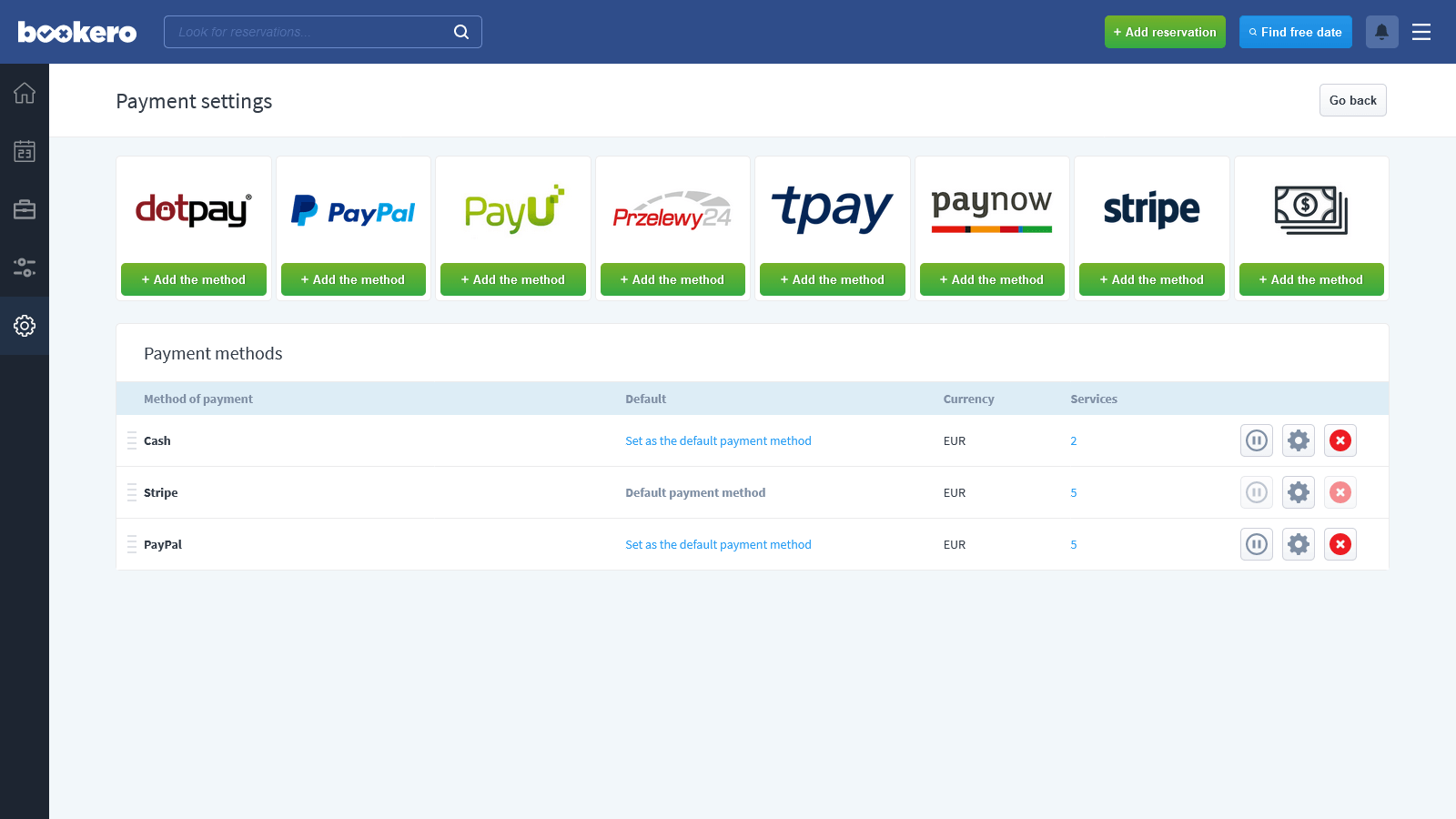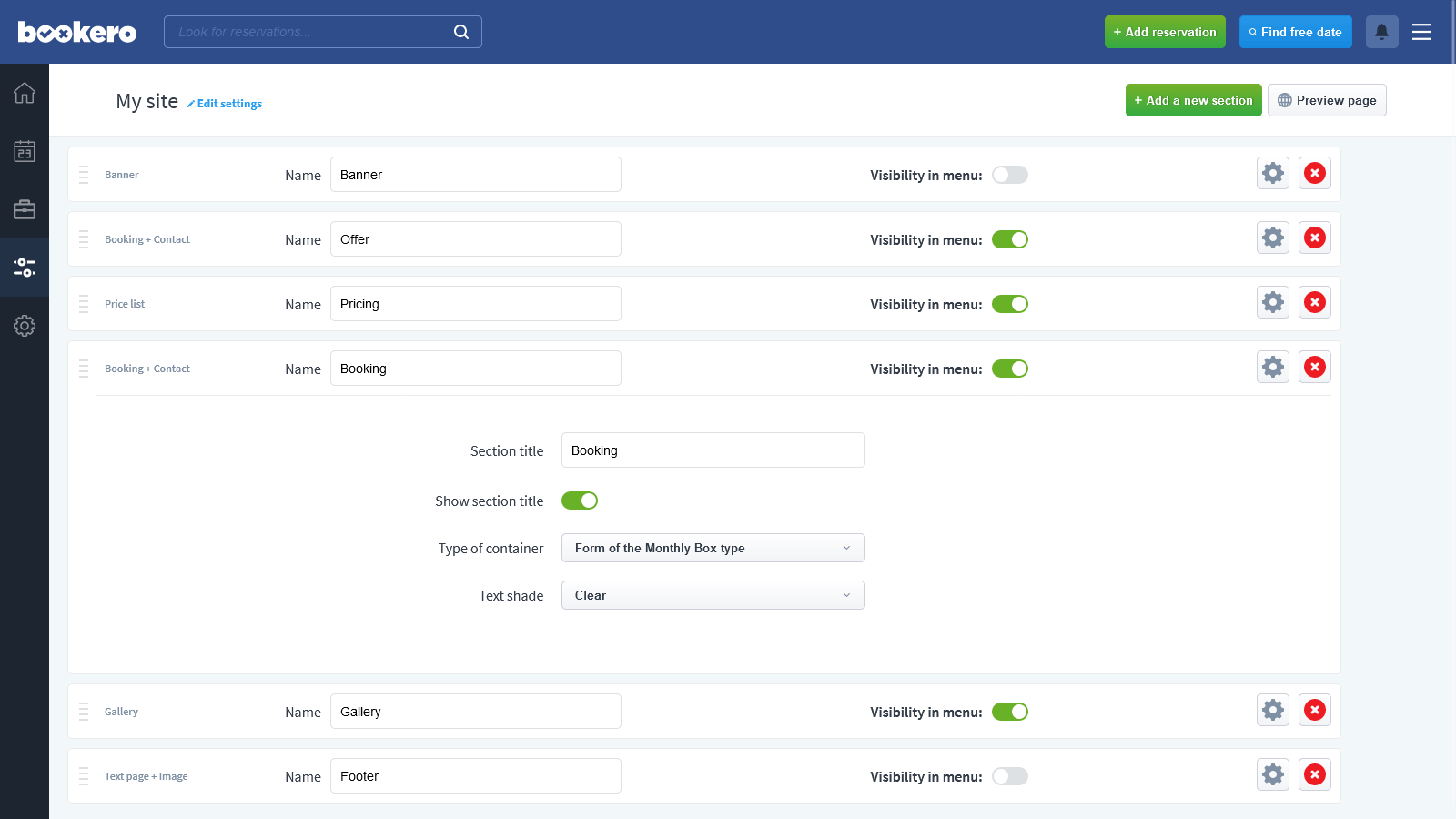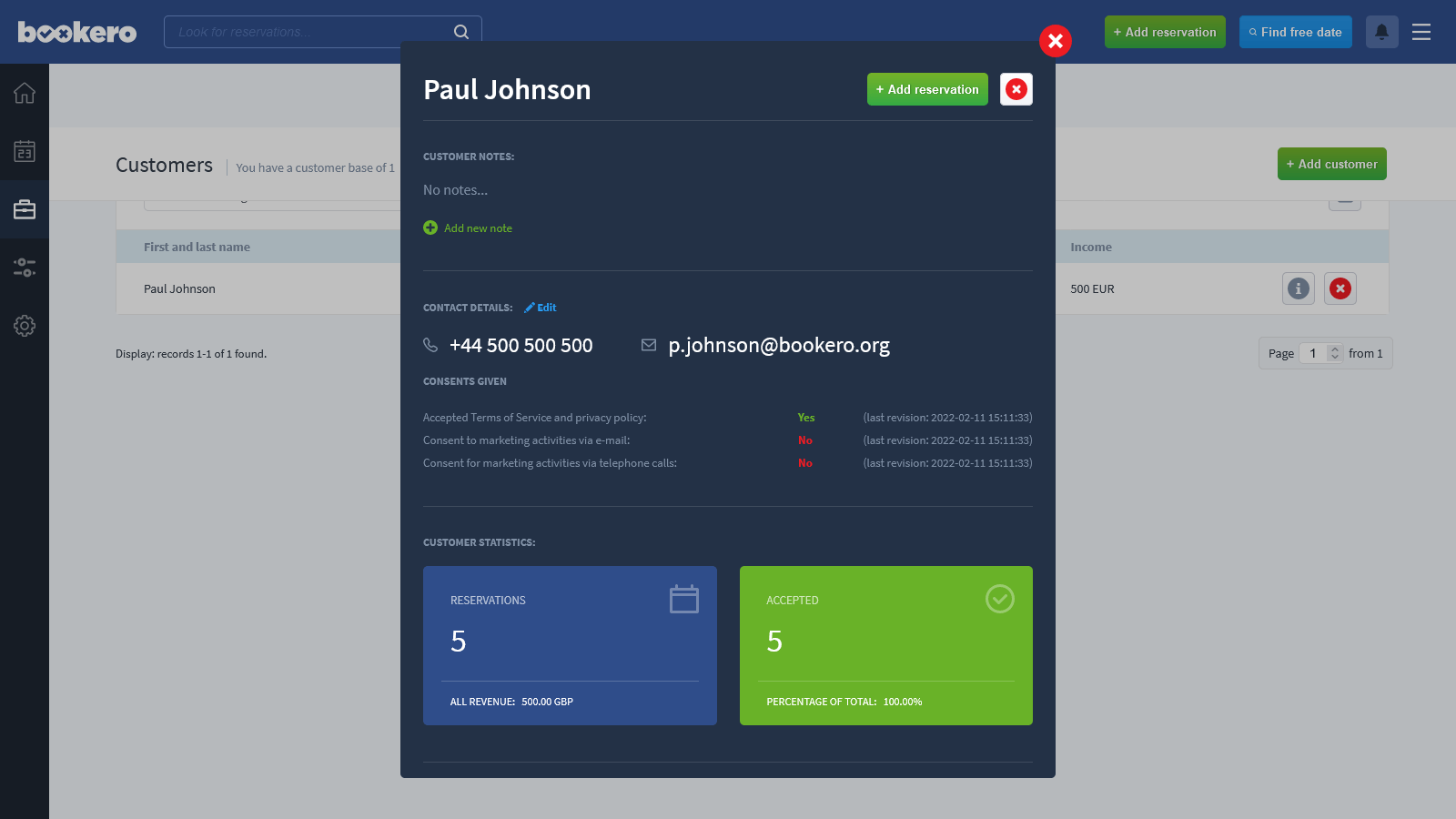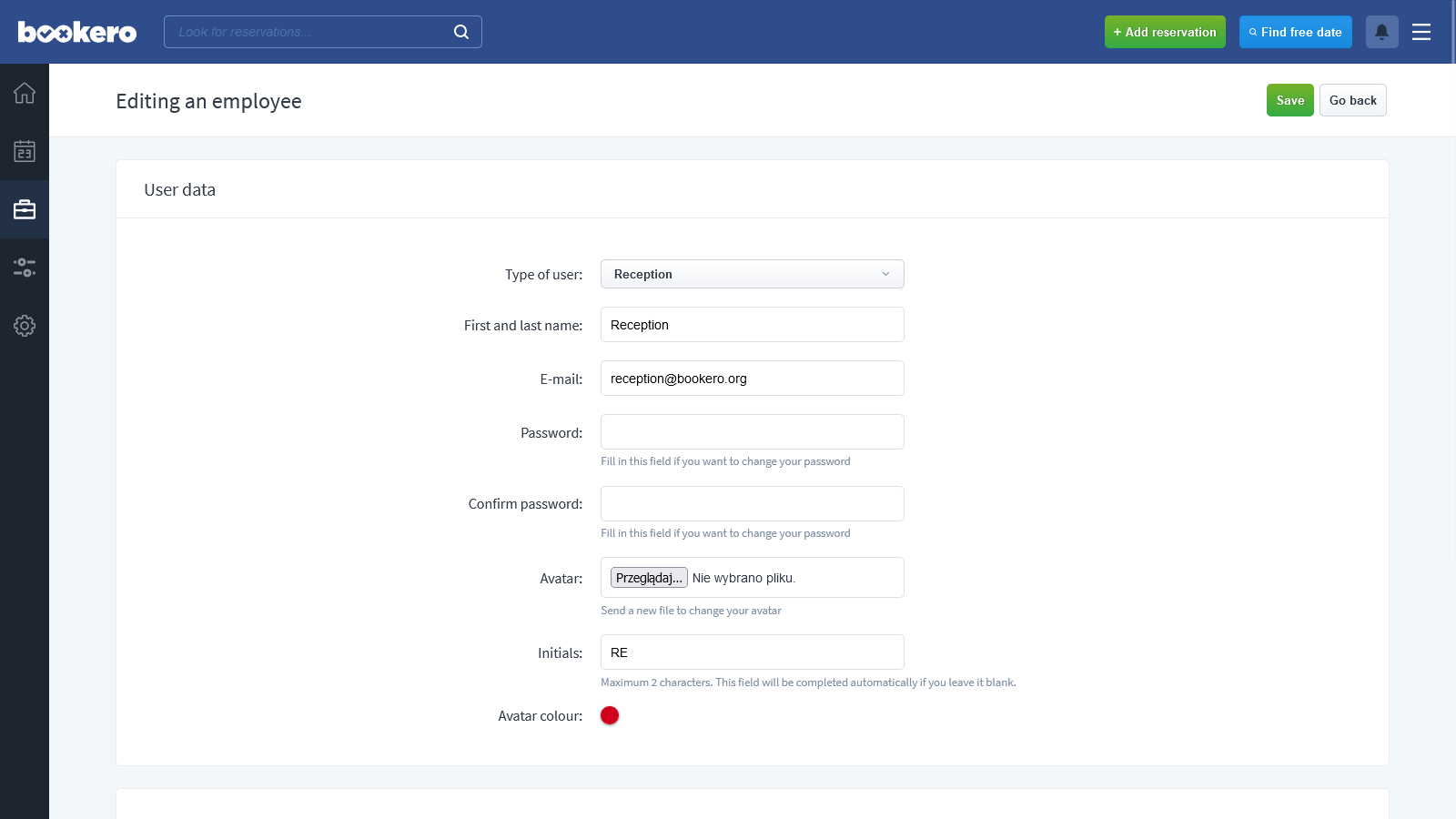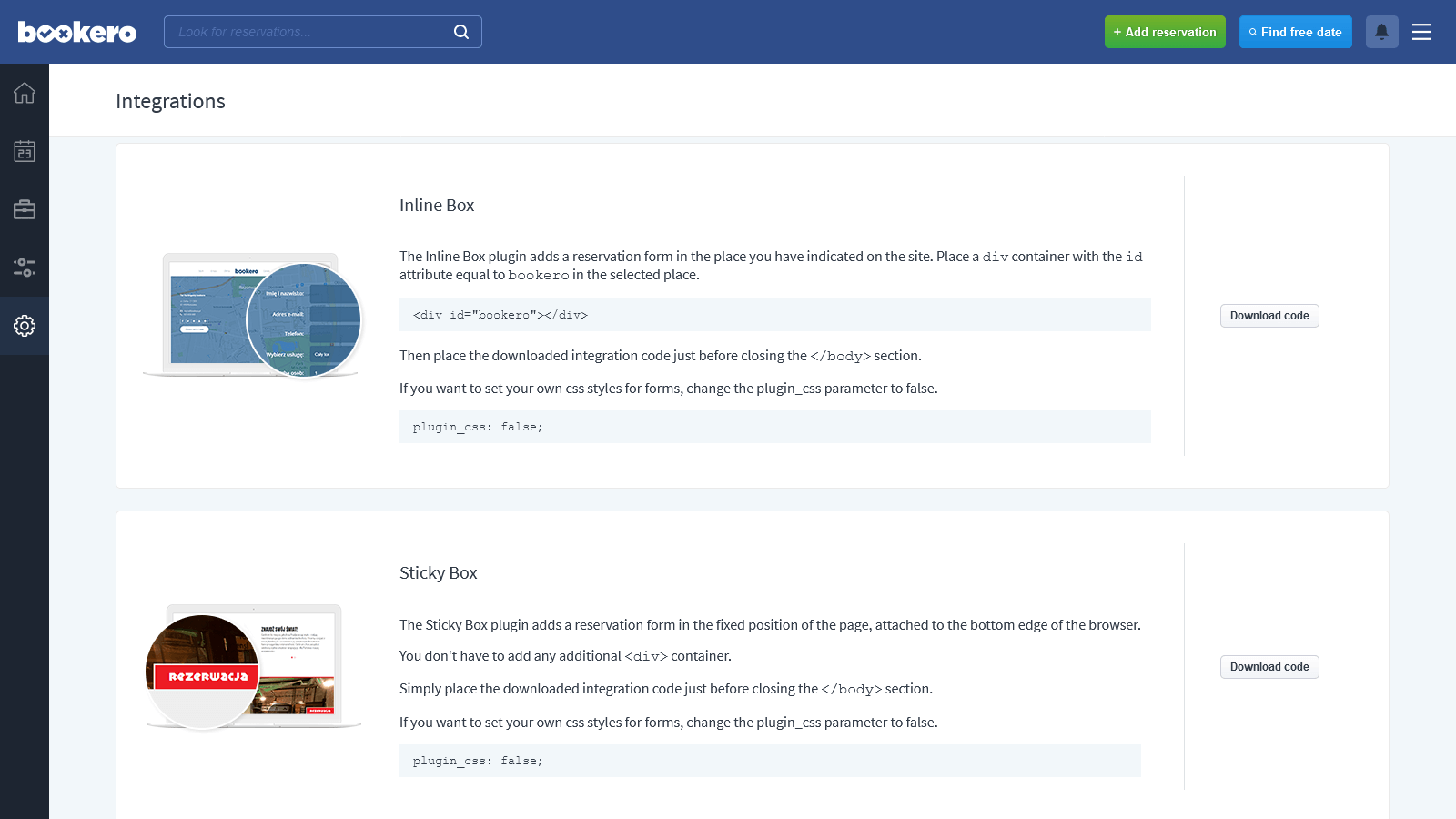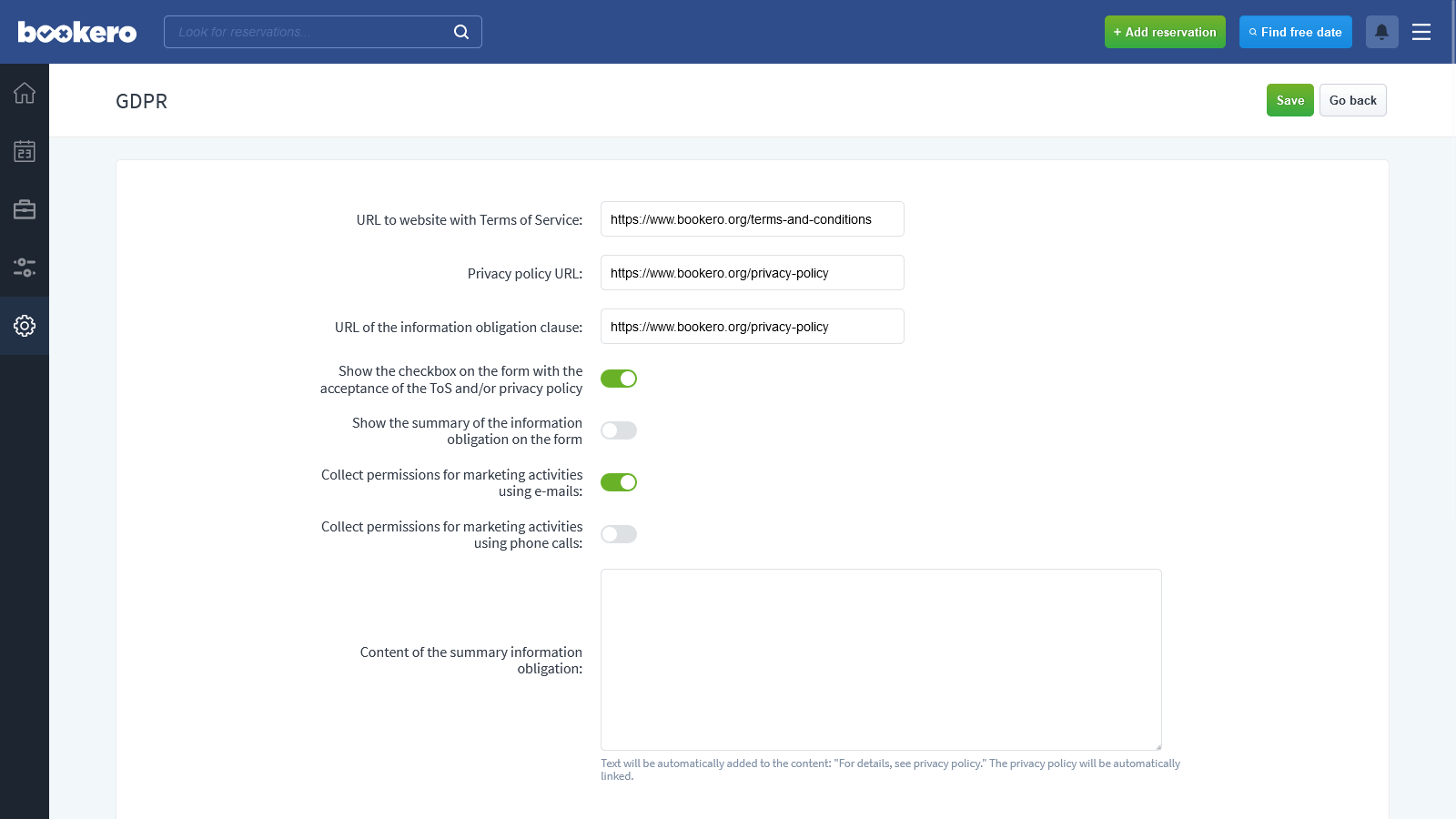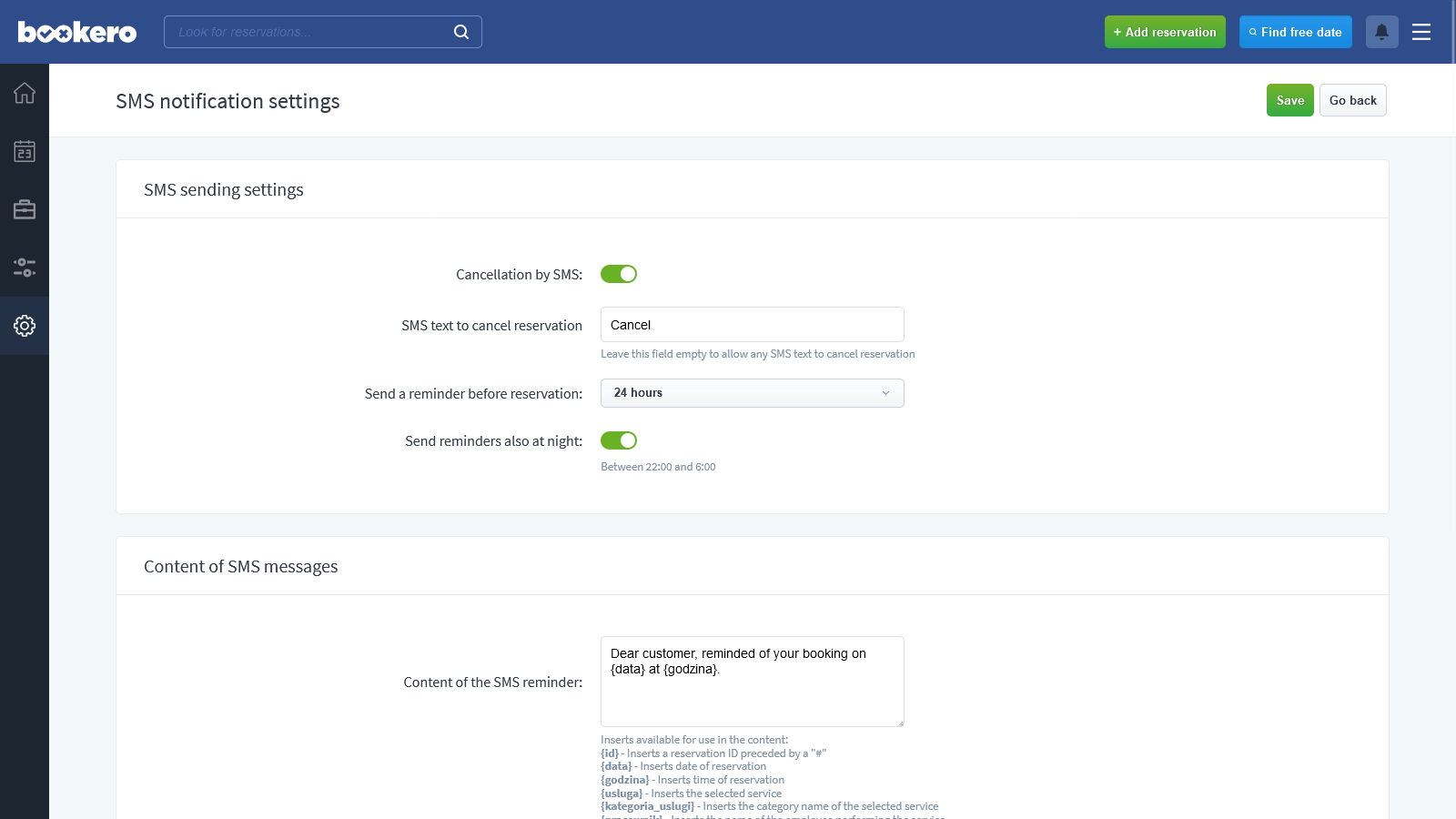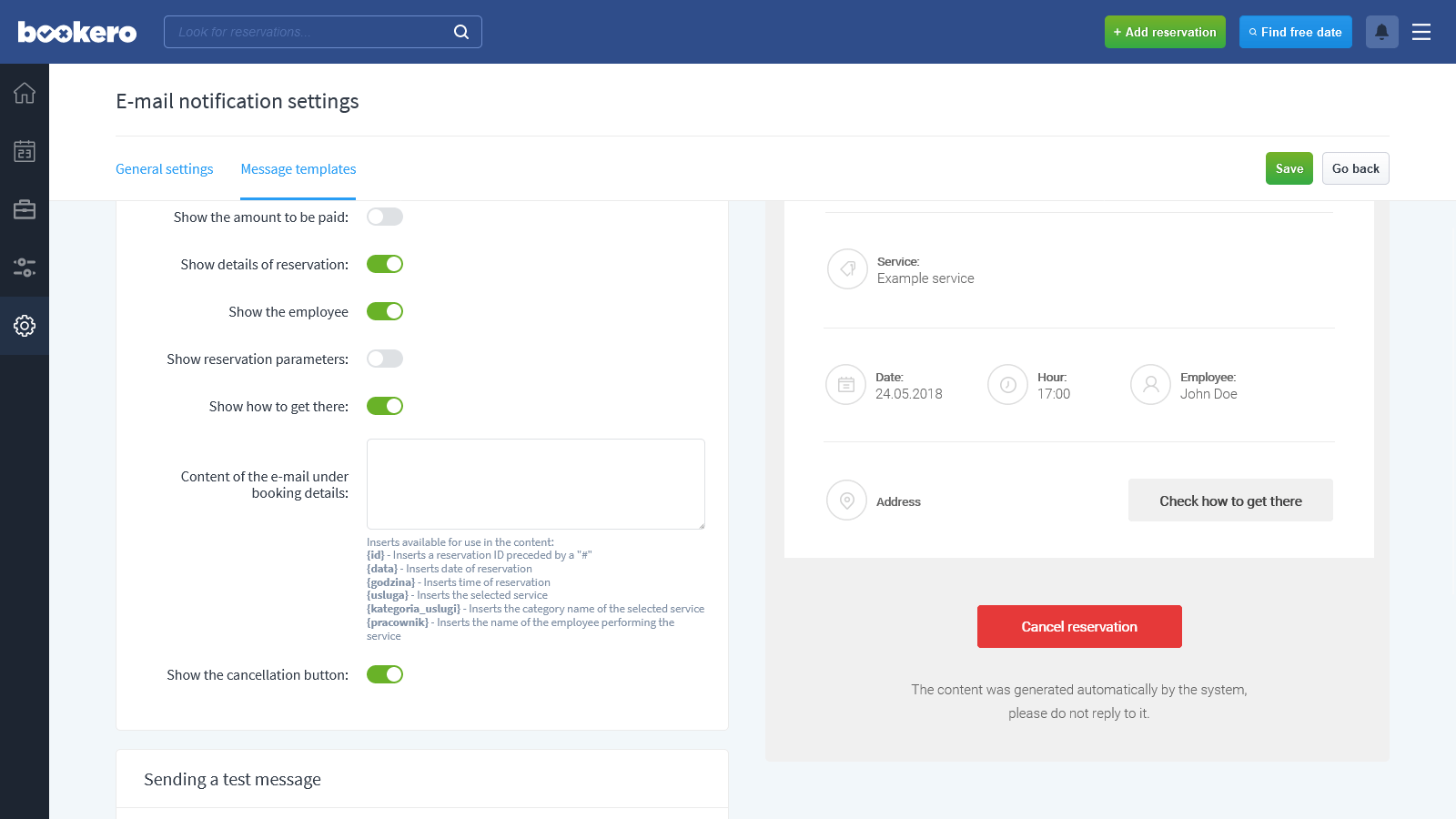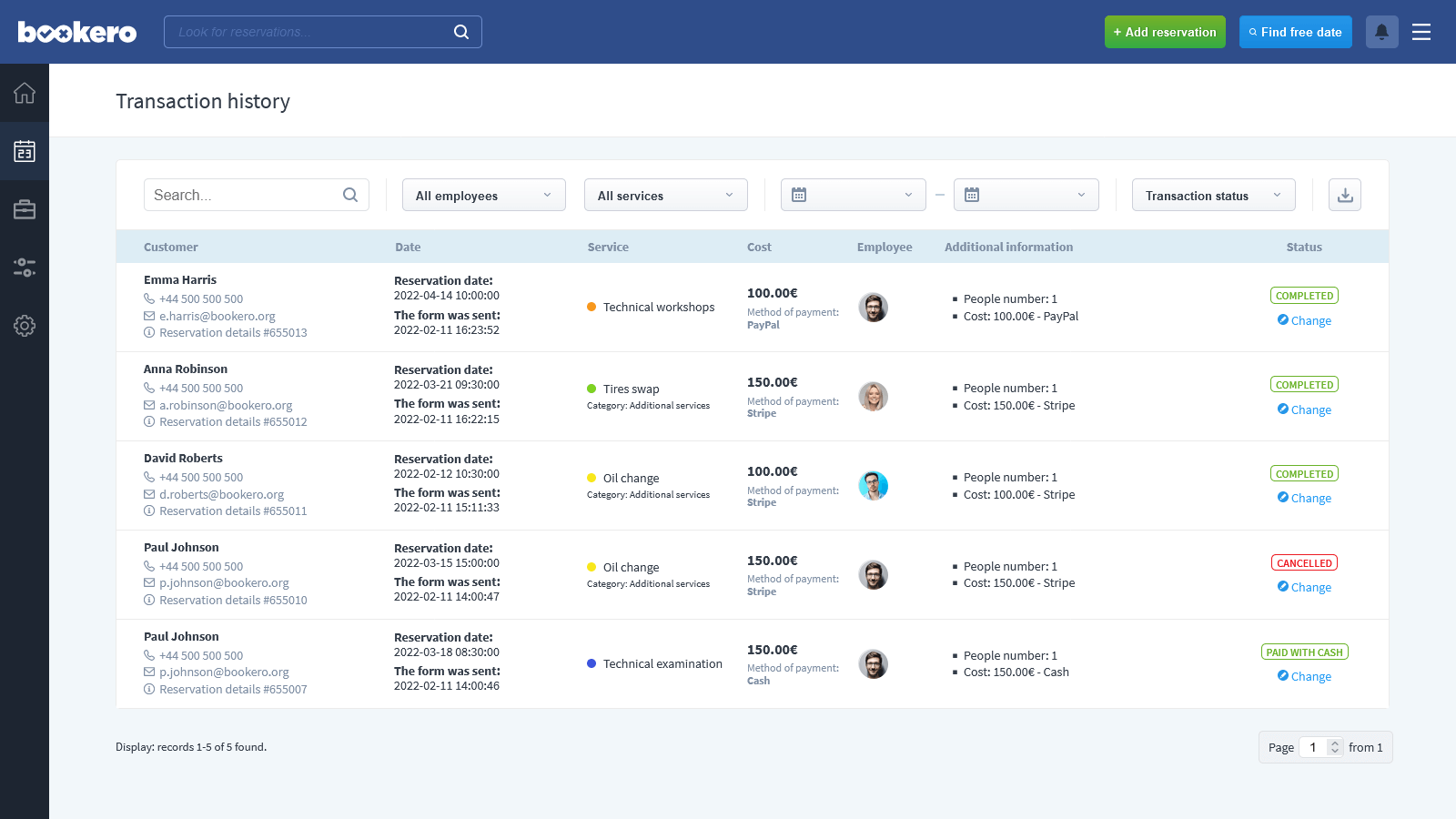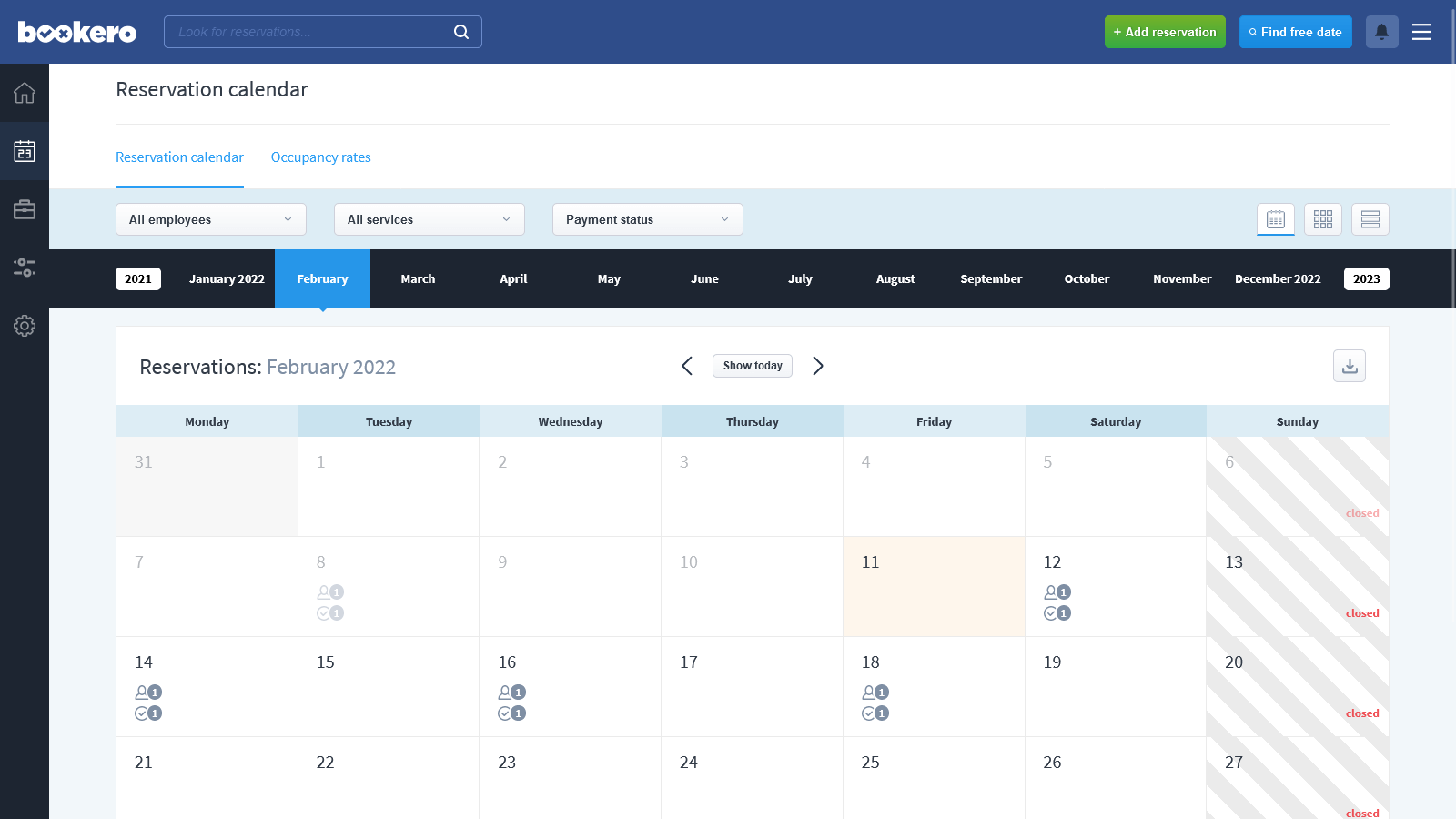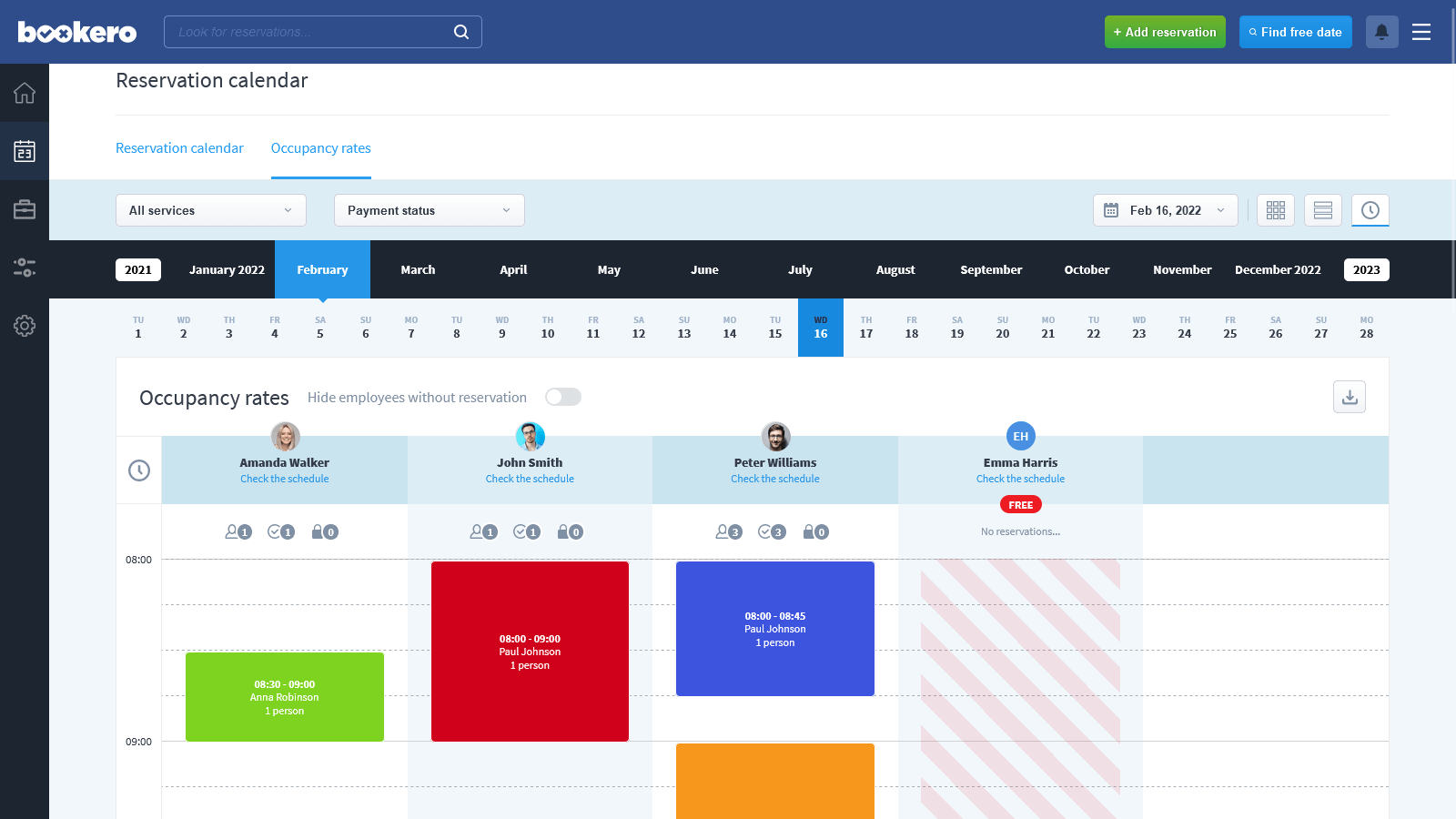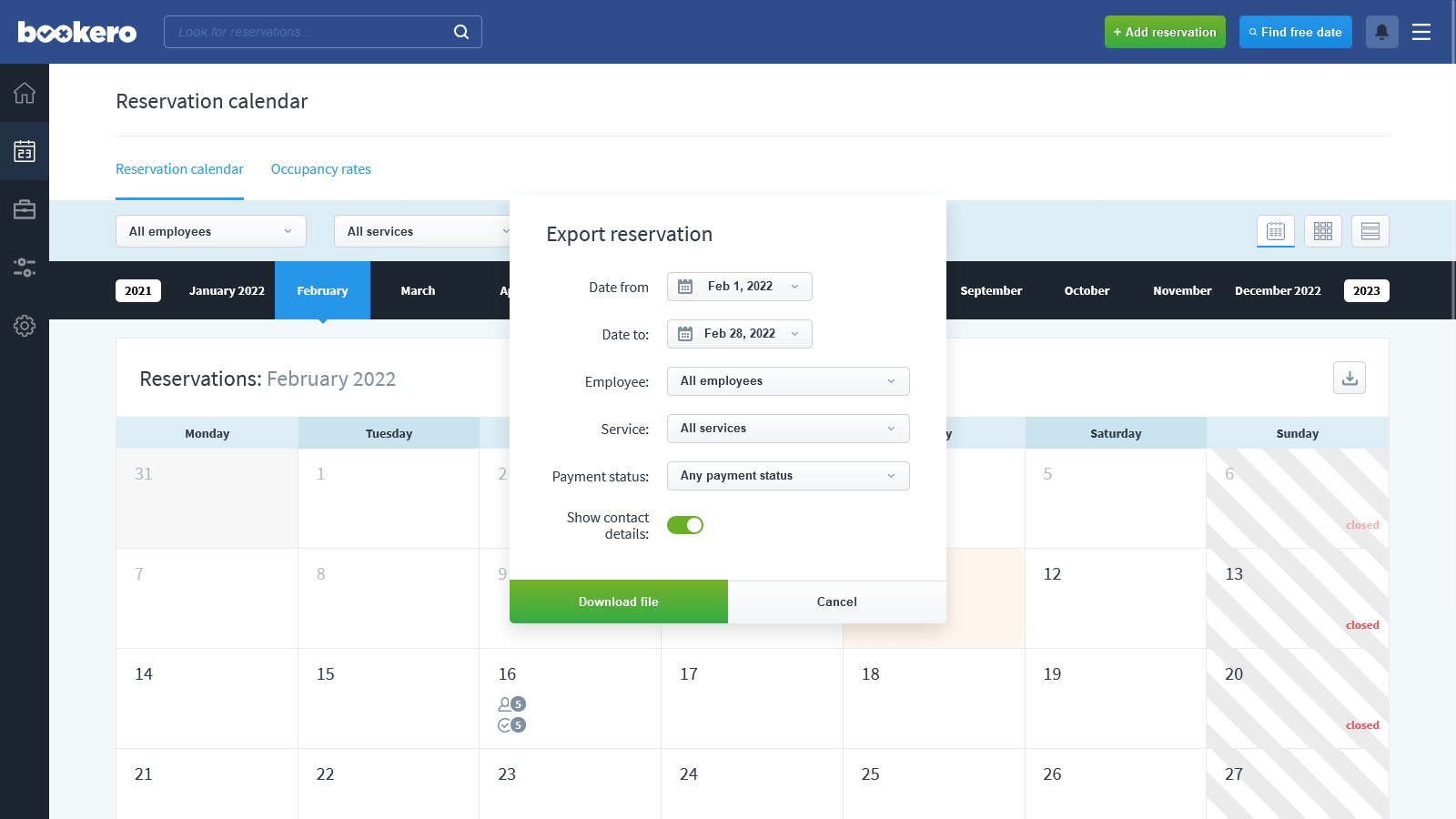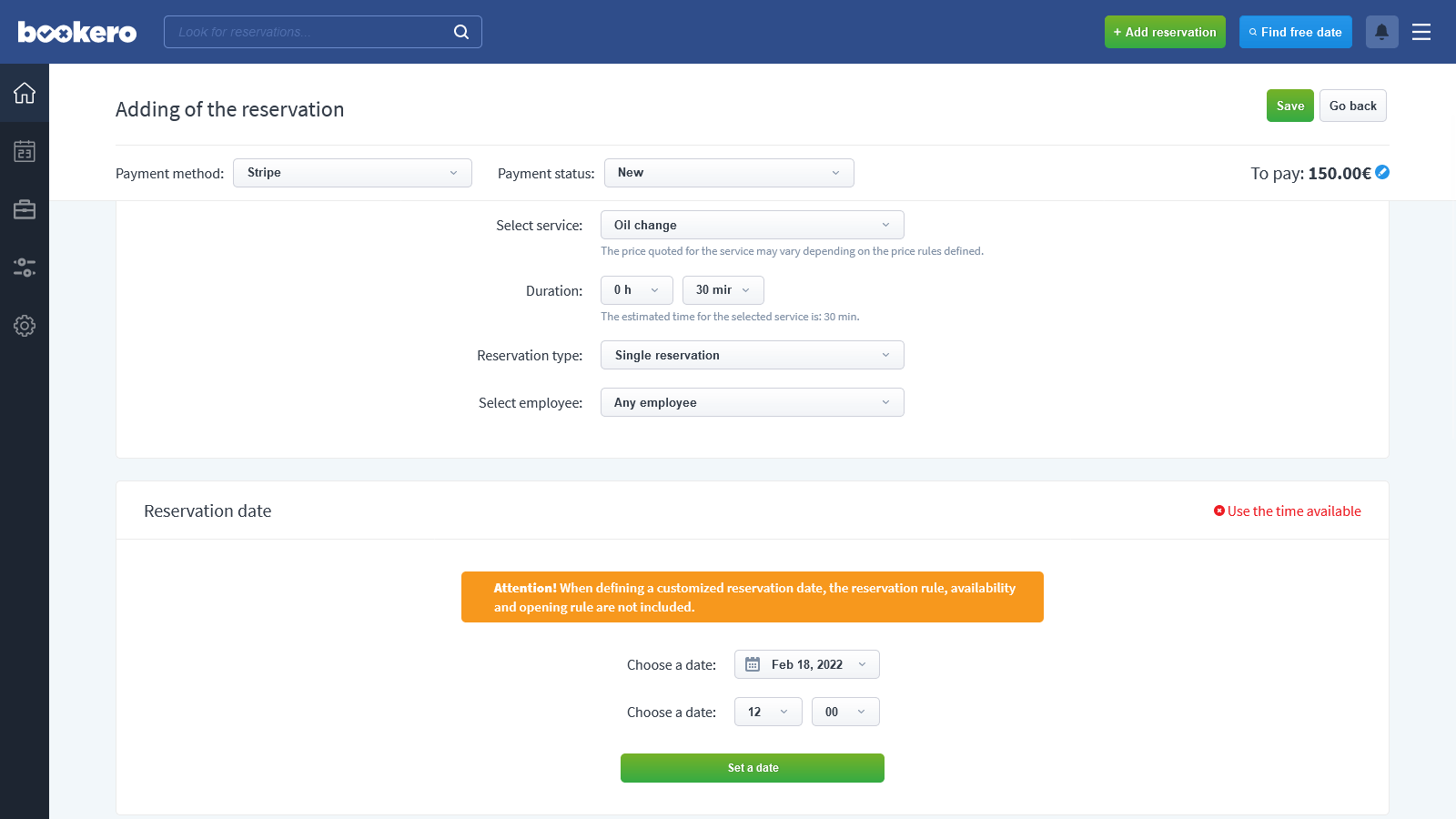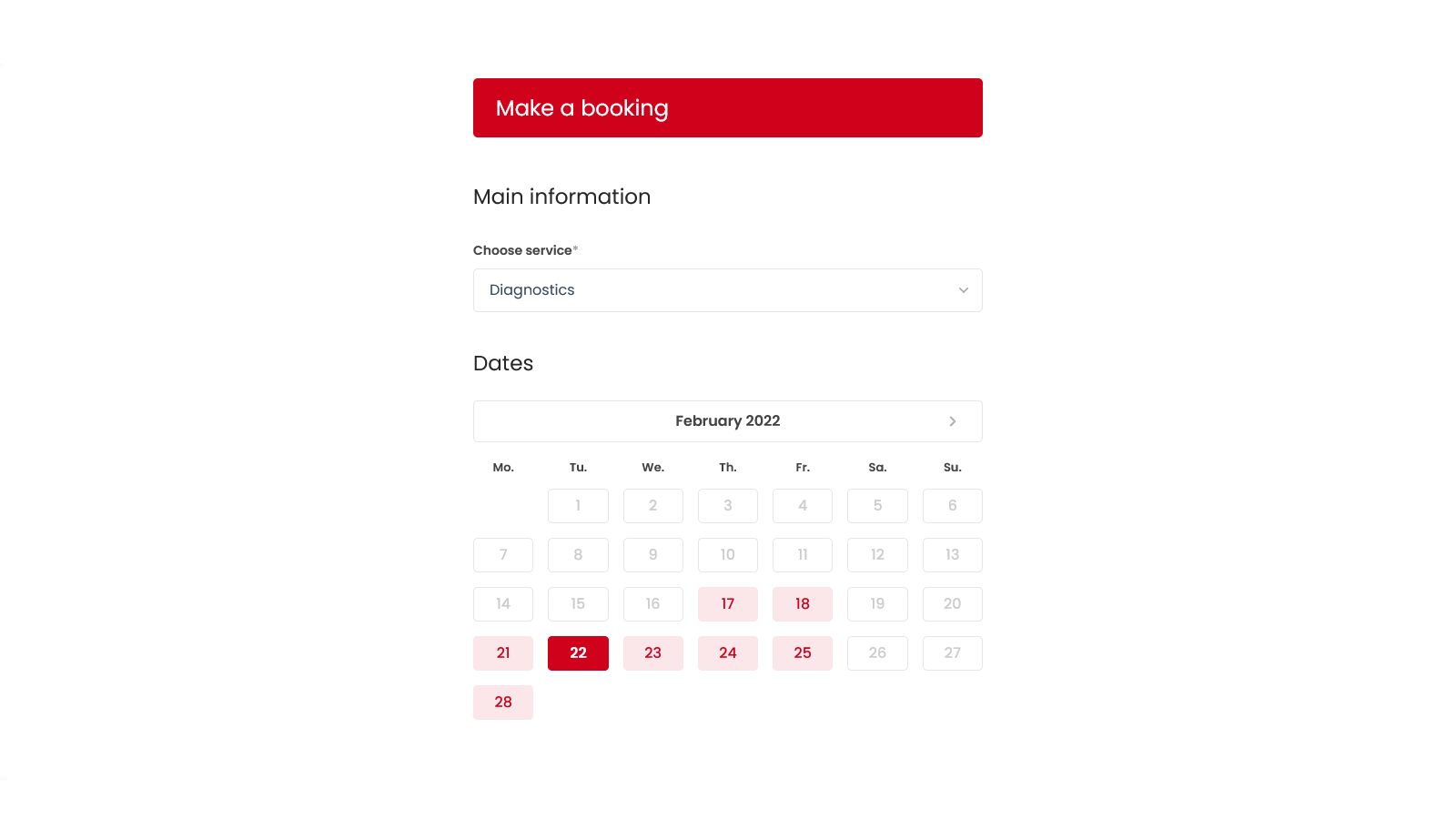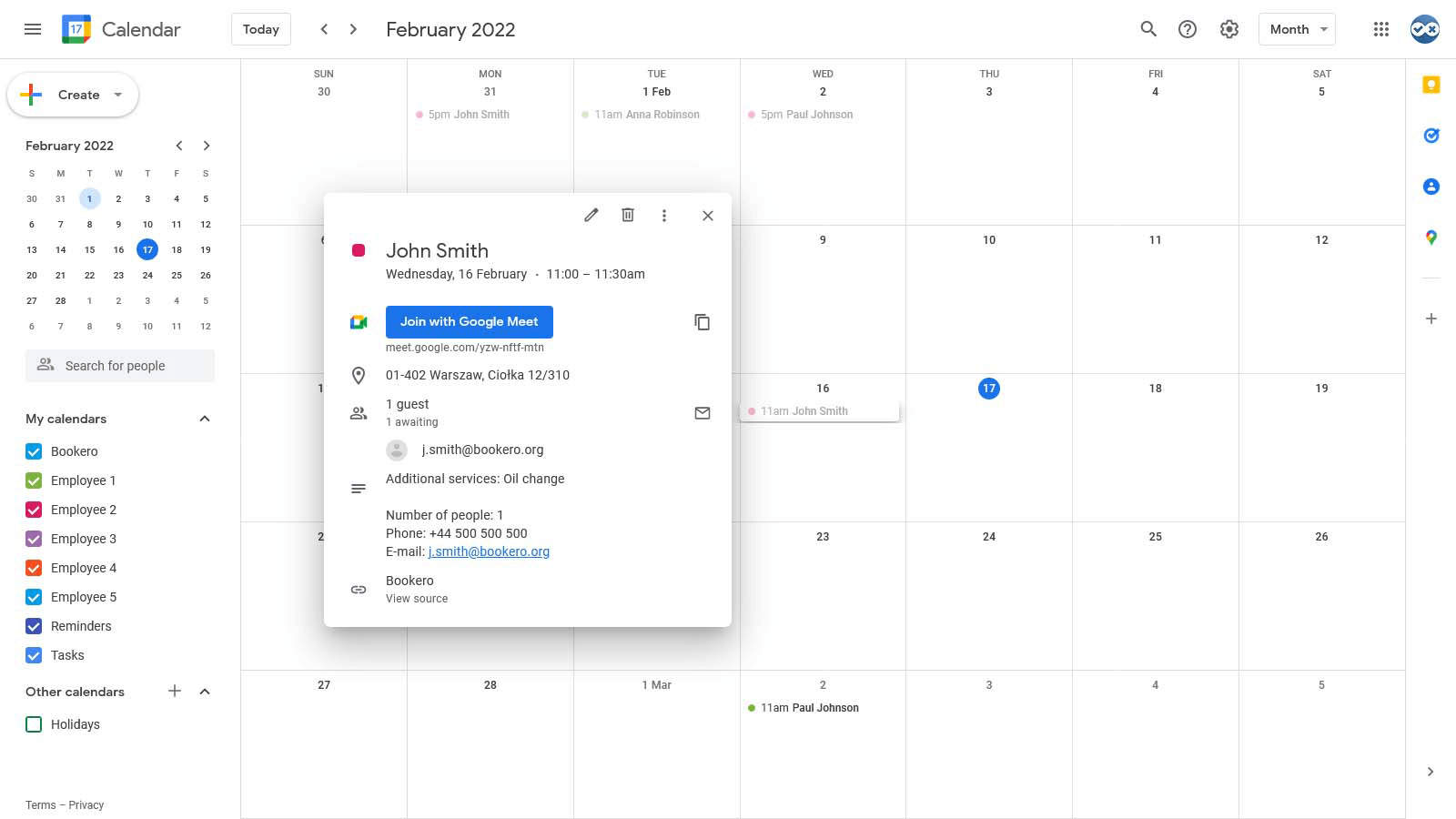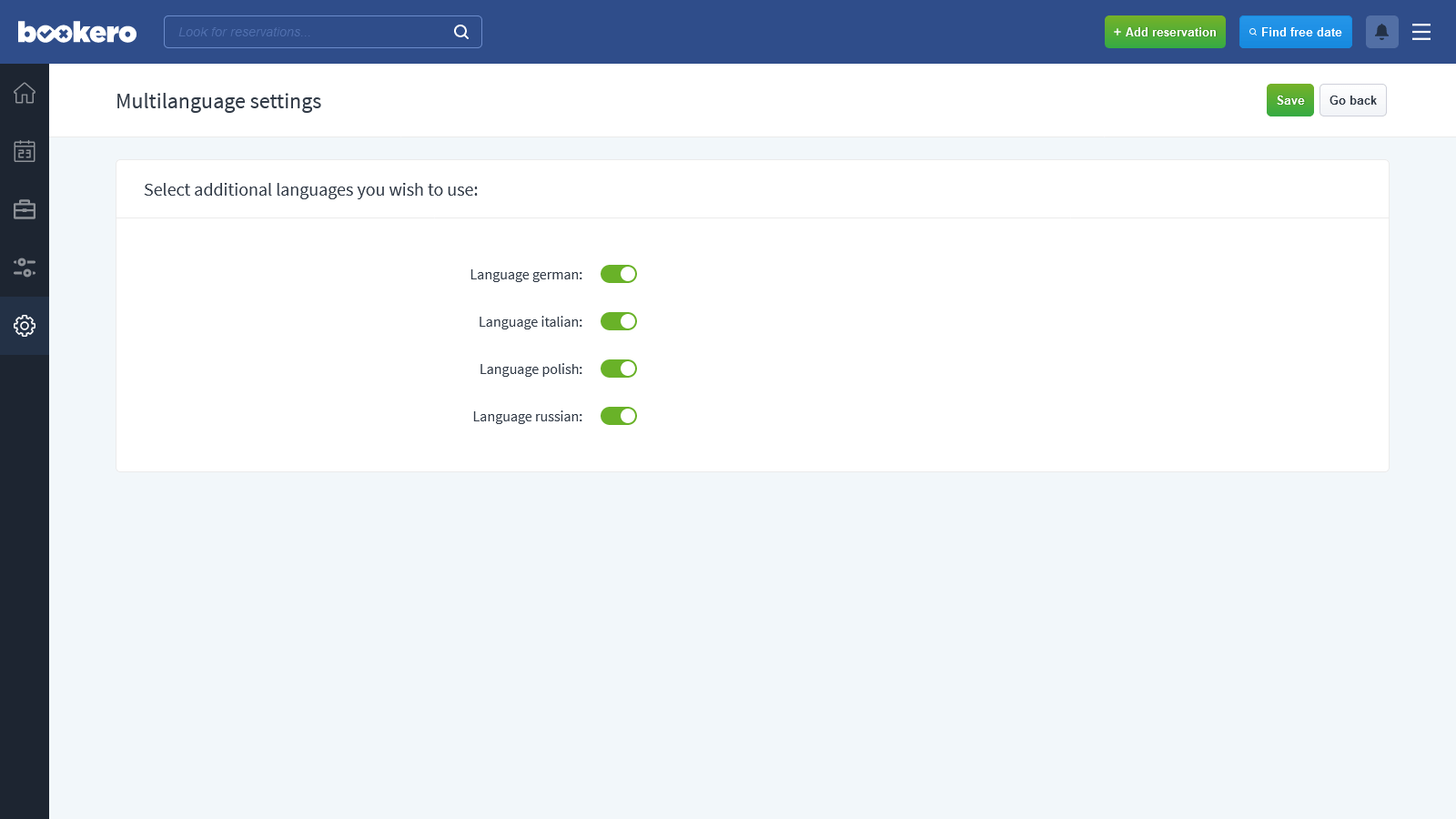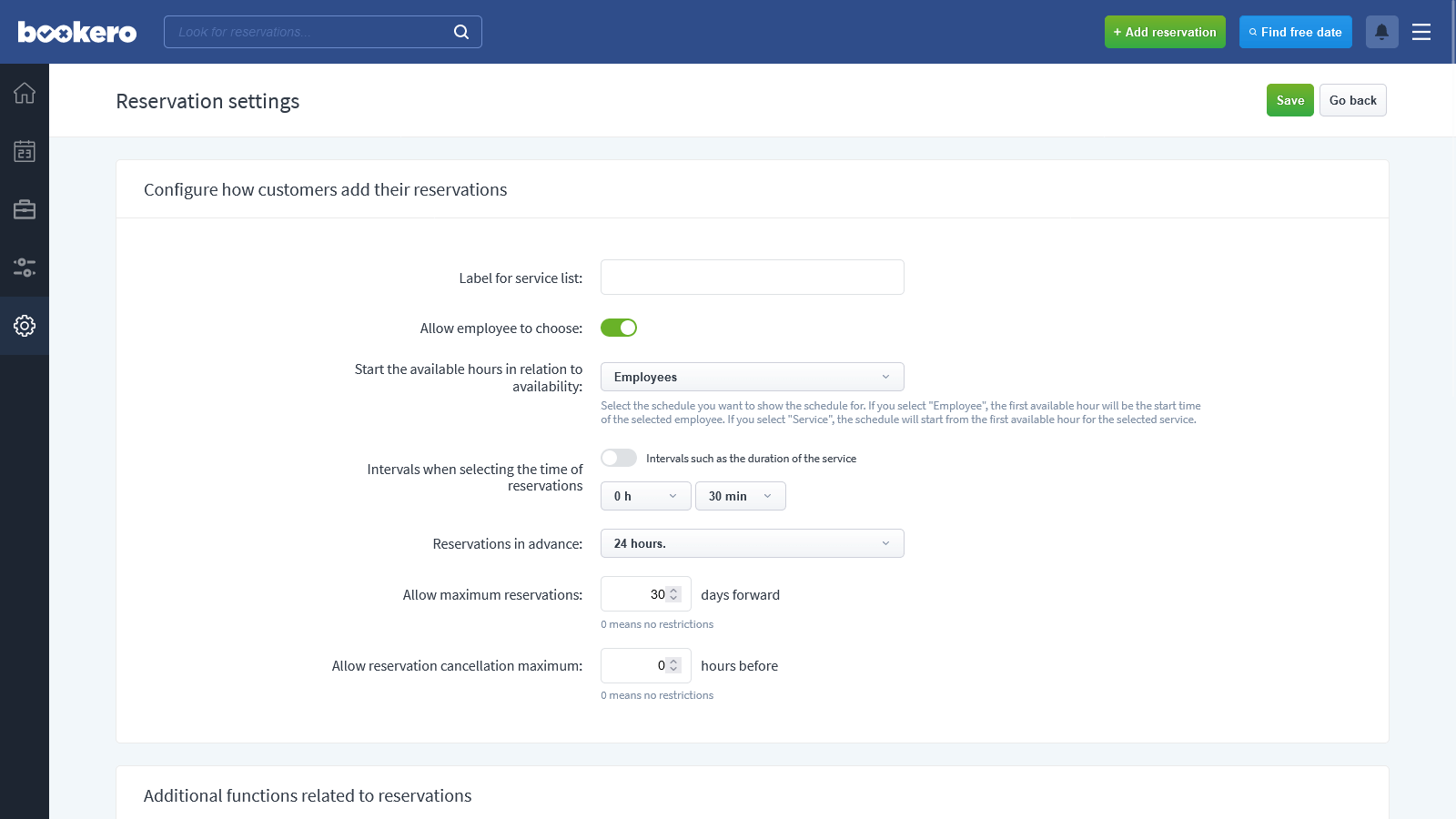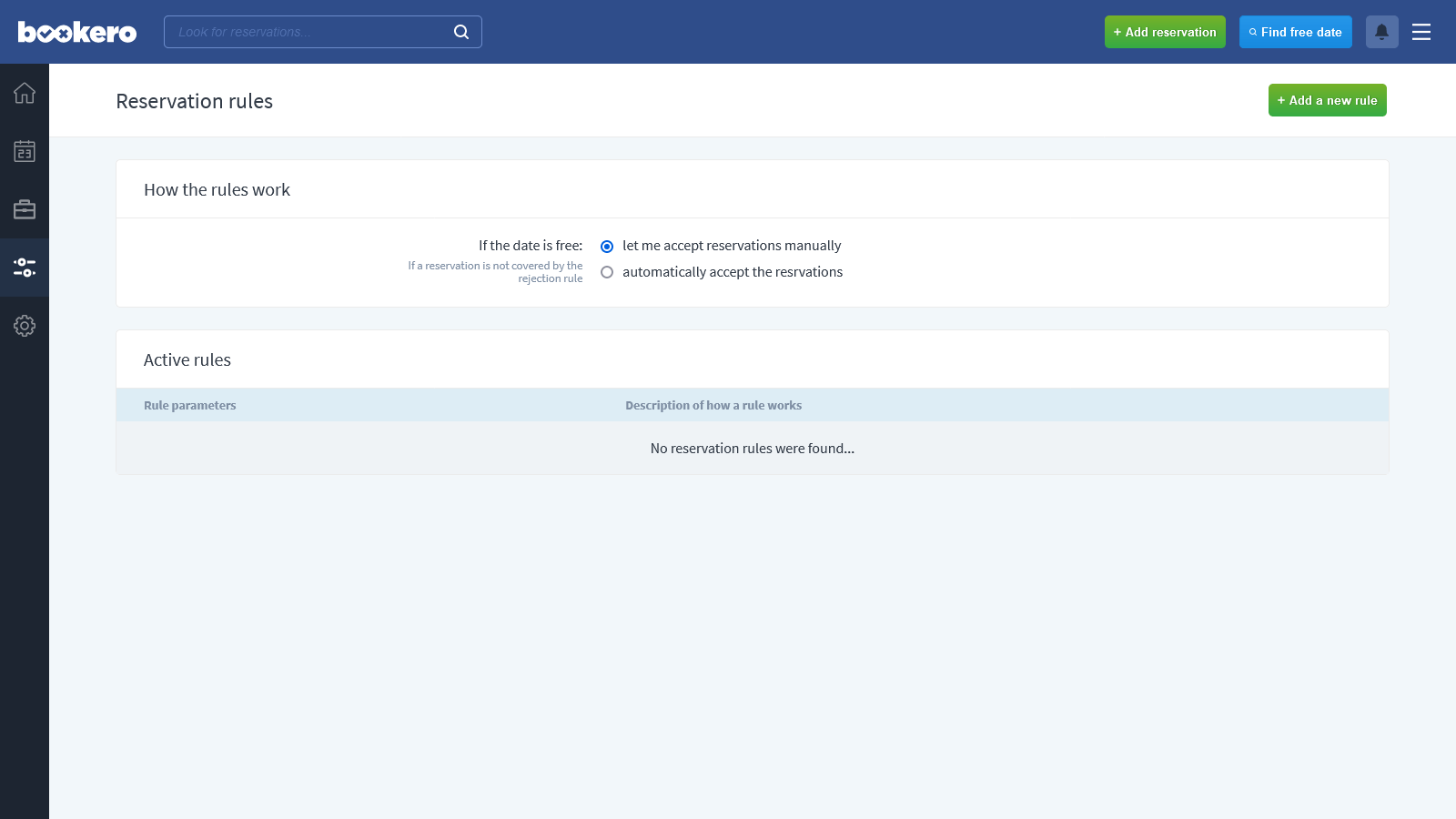Discover the most important functions of the system
Upgrade communication with your clients with the best booking system – Bookero.
14-day free trial
Bookero offers varied options that will bring new quality to your business.
Find out which of them are crucial for you!
- Cart function for multi-bookings
- Defining limits and conditions of reservations
- Setting down price lists and pricing rules
- Setting an opening hours schedule
- Booking parameters management
- Details on scope of services provided
- Setting cyclical services
- Creating lists of discount codes
- Enabling online payments
- Creating your own website
- Booking form view
- Managing your employees accounts
-
Bookings cart
Make booking process even easier with the cart function. Your clients will be able to book many services at a time.
-
Booking rules
You are the one who makes the rules! Set limits and define conditions for your reservations.
-
Pricing rules
Create your own pricing list – even a more complex one. We also enable setting final prices for your services. The cost of booking will be screened in the form.
-
Opening hours rules
Set schedules for opening hours. With a specialised tool you can add banking holidays and your employees days off. You can also create a non-standard work schedule or service availability.
-
Parameters
Manage the parameters of your reservations. Add text boxes and selection lists to forms. Some of them may include parameters that have influence on the final price.
-
Full scope of services
Inform your clients about the specifics of the services your company provides – add new types of services, set their prices, define the rules of cyclicality, create schedules.
-
Cyclicality
If the specifics of your company’s operations require repeated bookings, you may opt for cyclical bookings set by administrator.
-
Discount codes
Make lists of percentile discount codes and assign them to specific services. The discounts will be valid in the time period defined by you.
-
Online payments
We offer the possibility of online payment for bookings. If the payment is not registered in the pre-set time limit, the booking will be cancelled.
-
WWW
If your company doesn’t have a website, you can create one in our system. The site created in this manner will automatically include a booking form.
-
Form view
You can choose the view of your booking form – we offer various plugins: Sticky, Inline, Weekly and Monthly. More information on the plugins can be found in the “Integration” section.
-
Employees accounts
Add employees to the system and assign specific services to them. Employees have separate accounts, where they can view or manage their bookings.
-
Lists
Our system automatically creates profiles for your clients and assigns them with subsequent bookings. The lists are based on email addresses or telephone numbers.
-
Front desk account
A virtual front desk will help you manage all bookings efficiently. This function enables you to quickly find available dates, search for a specific booking or browse your booking history.
-
Integration
We offer a selection of plugins that allow you to easily integrate with the system. We are also always eager to provide you with any help required by system integration. More information on the subject can be found in the “Integration” section.
-
GDPR
You take special care of your clients’ data security? We understand it perfectly. That is why our system has been equipped with a section that allows adding GDPR agreements.
-
Email notifications
We let you create your own content for email notifications sent to your clients. Choose the language version, introduce individual changes, such as text modifications, viewing of details, adding company logo or a cancellation button.
-
Text notifications
You can also remind your clients on the upcoming booking by sending a text message in a chosen language version. You can personally set the time limit for sending notifications. It is also possible to send texts that include the sender’s name.
-
Booking cancellation
Let your clients cancel their booking personally with an email or a text message. You will be immediately informed about the cancellation. You can activate the function or disable it at any time.
-
Payment history
The system offers a clear payment and booking history with filtering and searching options. The function also allows a quick change of payment status that you will be immediately notified about.
-
Calendar
We offer calendars with various previews, with such filtering parameters as: employees, services or payments. Bookings can be also added directly to the calendar.
-
Day summary
The system presents your daily bookings in a clear and explicit manner. This function enables you to view booking schedule and control your employees workload.
-
Reports
You can generate booking reports in Excel. If your company requires more detailed summaries, we can also prepare reports that meet your specific needs.
-
Available dates search
Find openings searching by specific hours or dates. You can also search by particular services or employees.
-
Non-standard dates
If you decide to deliver your services on non-standard dates and after the opening hours, or you offer a service that is not typically included in your scope of activities, you can enter your bookings manually.
-
Customisation
If you decide that the system requires modifications to adjust to your company’s specific activity, we can redevelop the solutions that we offer or create new ones.
-
Google and Outlook
The system works in integration with Google and Outlook calendars. It enables one-way integration, that allows to automatically place bookings made in Bookero in the calendars, or a mutual integration, that makes the bookings made in Google and Outlook calendars appear also in Bookero.
-
Language versions
You can screen your booking form in various language versions and change the language of email notifications, texts, GDPR agreements and messages.
-
In advance
The system offers the possibility to make bookings in advance – you can decide on their time scope.
-
Standby lists
No openings left? The system allows you to make a standby list for the interested clients. If the desired appointment date is freed, the client (with your permission) will be notified of the opportunity to make a booking.
-
Manually or automatically
You can decide on your own, whether you prefer to accept your bookings manually, or if you opt for an automatic acceptance process. The automatic acceptance can depend on the number of bookings or people. In more complex cases we offer the possibility to adjust the rules individually.